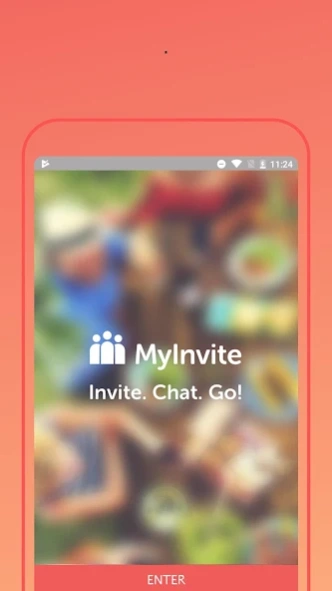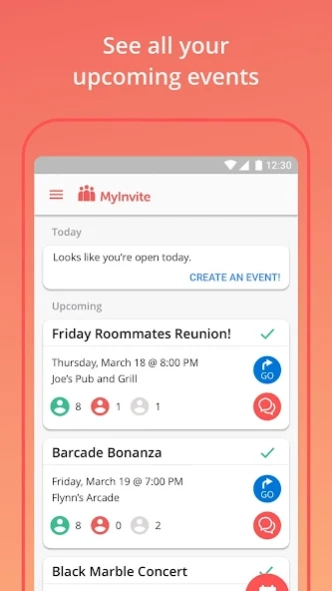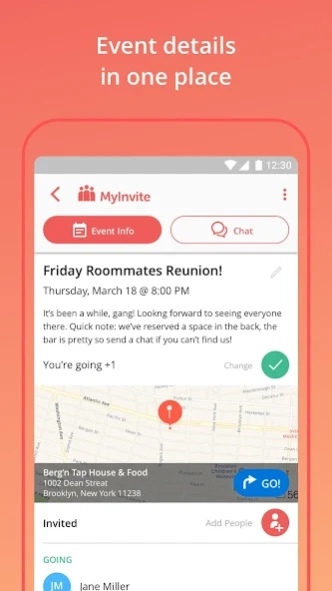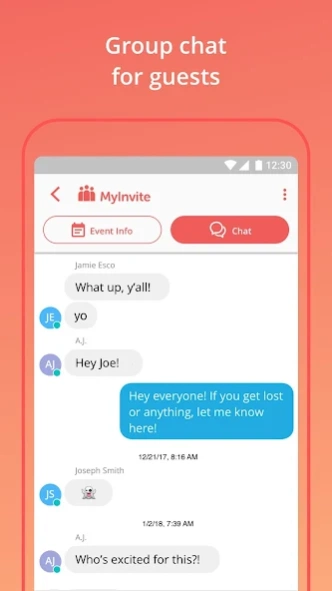MyInvite - Invite. Chat. Go! 5.2.4
Free Version
Publisher Description
MyInvite - Invite. Chat. Go! - Event invites made simple!
Event invites made simple.
MyInvite makes event planning simple, social and fun!
No more coordinating events with long group texts, messy email chains, or complicated event management websites. MyInvite is easy-to-use and SMS-based so you can be sure no one will wonder "where's my invite?!"
MyInvite also comes with PRIVATE GROUP CHAT so guests can share messages and pictures with each other before, during, or after the event!
MyInvite boils down to three key steps: INVITE. CHAT. GO!
Events on MyInvite list all of the important details in one place:
+ Event Name
+ Event Description
+ Start / End Time
+ Full Guest List
+ Important Links
+ Location (with a one-touch “GO!” button that starts the GPS navigation process)
Your friends probably miss you right now so download MyInvite and invite them to something fun!
About MyInvite - Invite. Chat. Go!
MyInvite - Invite. Chat. Go! is a free app for Android published in the Chat & Instant Messaging list of apps, part of Communications.
The company that develops MyInvite - Invite. Chat. Go! is Galway Bay Technologies Inc.. The latest version released by its developer is 5.2.4.
To install MyInvite - Invite. Chat. Go! on your Android device, just click the green Continue To App button above to start the installation process. The app is listed on our website since 2023-08-01 and was downloaded 194 times. We have already checked if the download link is safe, however for your own protection we recommend that you scan the downloaded app with your antivirus. Your antivirus may detect the MyInvite - Invite. Chat. Go! as malware as malware if the download link to io.myinvite.android is broken.
How to install MyInvite - Invite. Chat. Go! on your Android device:
- Click on the Continue To App button on our website. This will redirect you to Google Play.
- Once the MyInvite - Invite. Chat. Go! is shown in the Google Play listing of your Android device, you can start its download and installation. Tap on the Install button located below the search bar and to the right of the app icon.
- A pop-up window with the permissions required by MyInvite - Invite. Chat. Go! will be shown. Click on Accept to continue the process.
- MyInvite - Invite. Chat. Go! will be downloaded onto your device, displaying a progress. Once the download completes, the installation will start and you'll get a notification after the installation is finished.